So with the new hackshield that was just implemented, i now can't open MS on the Windows i run using Parallels. I believe that if i restart into Windows using Bootcamp, it'll work (if my memory serves correctly, Dragon Nest has this issue). This is however, quite unacceptable. I'd be really loath to give up the convenience of running Mac and Windows simultaneously. What, if anything, can i do?





 Reply With Quote
Reply With Quote



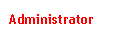
 about this post
about this post


Bookmarks