My Chrome window seems to keep on disappearing, but carries on running.
I usually have Chrome running some radio station or Youtube while I have MapleStory running on full screen, but as of late, when i minimize Maple the window is nowhere to be found but is still running as I can still hear the music playing and notifications from facebook.
I am running on Win7 64bit. Samsung notebook model no. NP400B5B-S02UK.
All help will be much appreciated.





 Reply With Quote
Reply With Quote






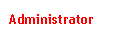




Bookmarks