So two days ago, my touch pad pretty much stopped working, and I really couldn't care less, so I plugged in a USB mouse and continued browsing the net/watching my movies. A few hours later, I unplugged my mouse and used my touch pad without noticing that it had worked again.
Today, my touch pad completely stopped working. I woke up in the morning, and it worked fine. A few hours later, it just stopped working. However, I've noticed that in the log-in screen, the touch pad works, however the fluency (?) of the cursor isn't that great (it's a little bit choppy and a bit uncontrolled). The odd thing is when I sign in, the touch pad stops working again and there's nothing I can really do.
One thing I've picked up on is that when I hold down the left click or the right click buttons then try to move the cursor around with the touch pad, it works but it doesn't move fluently.
It's a Synaptics touch pad, I've done nothing to it (haven't spilled liquid on it or applied too much pressure on it), HOWEVER, I did wipe down my keyboard about 4-5 days ago with a slightly-wetted piece of material.
I'm using this laptop for uni, and it's SO inconvenient to use a mouse, cos the space is quite limited. I've checked whether the touch pad was disabled, but it wasn't. I've shut down and restarted, I've system restored, I've checked for updates for the touch pad but nothing actually works.
Anyone have any clues/ideas? :(





 Reply With Quote
Reply With Quote



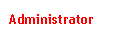



Bookmarks