Ah, i have the same problem. Even when I lose the connection to the internet or my network, it take awhile for my computer to figure it out and update, or sometimes the connection is so slow/low it can not load anything fully. Usually just using the trouble shooting > internet connection, resets it. So its slow even if you plug it directly into an ethernet cable? Have you tried closing everything, clueaning up your computer, deleting temp files, doing some virus scans and other stuff? check if there are any update for software you may be using? Im really no tech wiz so i have no idea...
Surprisingly my laptop runs fine after dropping it three time

(lost my W and E keys though...) My computer runs hot (because i dropped it and the fan kinda broke) hot enough to melt some of the tape holding it together...







 Reply With Quote
Reply With Quote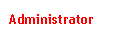




 (lost my W and E keys though...) My computer runs hot (because i dropped it and the fan kinda broke) hot enough to melt some of the tape holding it together...
(lost my W and E keys though...) My computer runs hot (because i dropped it and the fan kinda broke) hot enough to melt some of the tape holding it together...

 about this post
about this post

Bookmarks